OutExArbitr - Program for arbitrage between exchanges in search of profitable trading situation
Today, having cryptocurrency accounts on several exchanges at once is the norm even for the smallest trader. This gives an understanding that the prices for the same trading instrument on different exchanges always differ slightly from each other. You can try to earn money on this. The OutExArbitr program searches for such price deviations and displays them in sorted form.
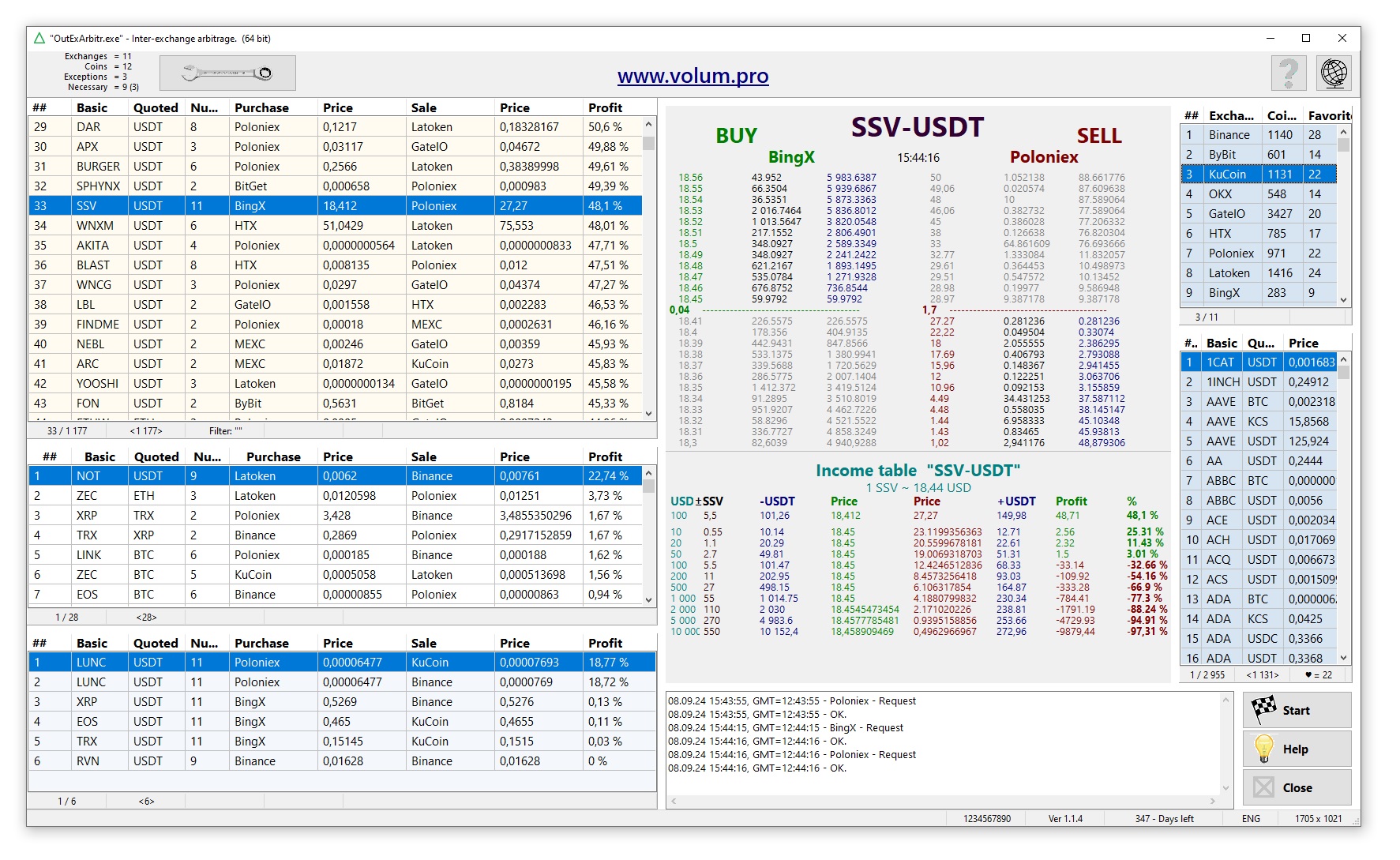
Before launching the program, you need to select the exchanges you plan to work with. This can be done in the "Settings" section. The settings button is in the upper left corner of the program. From several dozen offered exchanges, you can select up to twenty exchanges to work with. We will consider the remaining settings options a little later. This will be enough to get started. After selecting the exchanges, you can launch the program by clicking the "Start" button. Each exchange will be scanned one by one to identify traded pairs and their latest prices. All this is exclusively a preliminary search for arbitrage situations. In the upper right corner of the program, there is a small table with a list of selected exchanges and brief statistics on it. Below this table is another table with a list of cryptocurrency pairs traded on the exchange and their price. In the upper left corner of the program, there is a large table with the results of comparing all pairs on different exchanges. The list is sorted by theoretical profit. All table entries can be filtered. The filter is called through the context menu by right-clicking. You can also select any cryptocurrency pair in the context menu and see its results on all the exchanges under consideration. You can also return to the original table via the context menu.
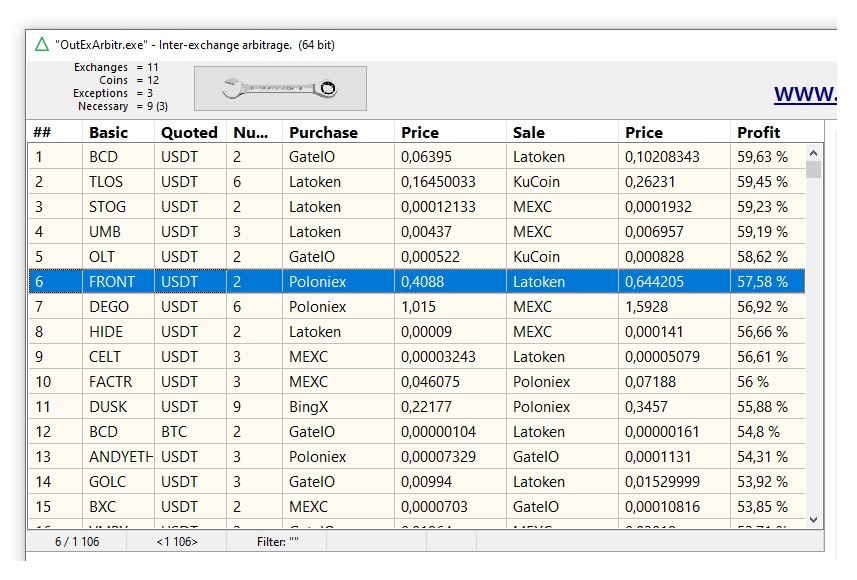
Finally, the most interesting part, which is what this program was created for. Let`s see if there is a real profit on the selected trading situation at the current moment. Double-clicking the mouse on the selected line in the table or pressing the "ENTER" button will open a picture with real trading profit. The picture is located in the center of the program. In its upper part, the current prices and limit volumes of the traded instrument on two involved exchanges at the current moment are presented. Here it is necessary to remind that the program receives preliminary prices for the traded instrument after pressing the "Start" button, and the program receives final prices and volumes at the moment of double-clicking the mouse on the table. Between these two events, the initial price may change slightly. And it is also necessary to remind that inter-exchange arbitrage is not placing limit orders, it is simultaneous trading on the market on two different platforms. In the lower part of the picture, there is a table with the results of real income, depending on the volume launched into circulation. The first column of this table shows the approximate dollar equivalent of the volume launched into circulation. The second column of the table shows the exact volume of the base coin launched into circulation. The third column of the table shows how much of the quoted coin must be given on the first exchange to get the required amount of the base coin. The fourth column shows the transaction price on the first exchange. The fifth column shows the transaction price on the second exchange. The sixth column shows how much of the quoted coin we will receive on the second exchange by selling the entire volume of the base coin there. The seventh column shows the difference between the volume of the quoted coin on the first exchange and the second exchange, or rather the real profit. The eighth column shows the real profit, expressed as a percentage. Here everything is clearly visible - there is a real profit in the selected trading situation or not. And the preliminary profit will never show us the real picture and, therefore, you should never count on the preliminary profit. Why is the real profit always much worse than the preliminary profit? Because there is always a large spread on illiquid coins. Do not fall into this trap, always check the price depth and limit volumes of traded pairs. Double clicking on the image will export all data on limit orders and expected profit.
Another assumption to consider is that the program does not take into account exchange fees. This assumption should be treated as follows: if you take the highest fees that exist on crypto exchanges and double this number, this figure will still not exceed half a percent. This means that you should not consider an arbitrage situation with a profit of less than one percent. The results of the preliminary calculation with a theoretical profit of less than one percent are not included in the table. Also, the table does not include results with a preliminary profit of more than 60 percent because this is most likely not a trading situation or these are completely different coins with the same name (yes, there are such cases). As experience shows, trading situations with a theoretical profit of more than 20 percent are most likely not a real trading situation. Either the input (output) of the coin is closed, or, it may also be that different coins with the same name are being considered. If the input or output of the coin is closed, then you can take a risk and make a deal in the hope that it will be opened later. All this is suitable for a situation when you do not plan to transfer the traded coins from one exchange to another and back. There will be completely different costs here and each situation will need to be double-checked individually. And this is without taking into account the risks of price changes during transactions. Therefore, it is better to trade those coins that are available in the right quantities on the right exchanges, pouring them from one exchange to another and conducting transactions on them almost simultaneously. For these situations, there is a list of favorite coins in the "Settings" menu. The second table displays trading situations that consist only of favorite coins. In contrast to this idea, you can also make a list of coins that should never be considered. You can make a list of exceptions there in the "Settings" menu. There are also situations when a coin has accumulated in large quantities on one exchange and it would be nice to distribute it among other exchanges. In the "Settings" menu, there is a list of "Priority coins" that can be edited for each exchange individually. The results of the preliminary calculation for priority coins are displayed in the third table. The contents of all tables, as well as the contents with data on real trading profit, can be exported to texts for further use using the right mouse button.